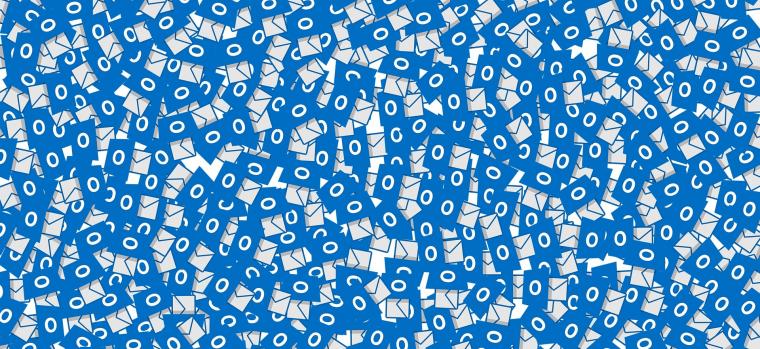Share this
From time to time 'valid' emails are filed into your Junk folder, not the 'Inbox' folder in your Outlook/Hotmail account. Compared to Gmail, we've found outlook/hotmail are less accurate when it comes to detect 'spams'. Also, hotmail/outlook notoriously blocks off emails without giving a correct error message. Emails are accepted by Microsoft's email server and then disappear. Microsoft has a form to allow administrator to submit a request to remove the block. But it will take time to remove and it also takes more time for administrator to realise the server is blocked.
If the email goes into Junk, it's better than the email does not appear at all (most possibly sender's server is blocked). It is possible that your incoming emails are processed by Junk mail filters and filed into Junk.
Check your Junk folder
1. Log in to your Outlook.com / Hotmail.com account
2. Click the "Junk" folder
3. Check to see if the 'valid' emails are in this folder.
4. If you see the message that should have been filed into your Inbox , click the box on the left of each message to put a check mark and then click the "Not Junk" button. By doing this, you may 'train' the Microsoft algorithm to recognise real 'Junk' mail better.
Check Blocked sender list
1. In Outlook.com Inbox, click the cog icon beside your Profile name.
2. Click "Options".
3. Under Junk email, Click "Blocked senders".
5. In the Blocked senders list, select the name or domain that you now want to receive mail from, and then click "<< Remove from list".
Add the email address to your Safe senders list
1. In your Outlook.com Inbox, click the cog icon beside your Profile name.
2. Click "Options".
3. Under Junk email, click "Safe senders".
4. Click "Safe Senders".
5. In the text box, type in the email address or domain you’d like to always receive email from, and then click "Add to list >>". The Sender will be in 'whitelist' and emails from 'whitelisted' senders will NOT go into Junk.
The sender will also need to compose email carefully so that email will not look like spam.
Categories: Domain Names & Hosting