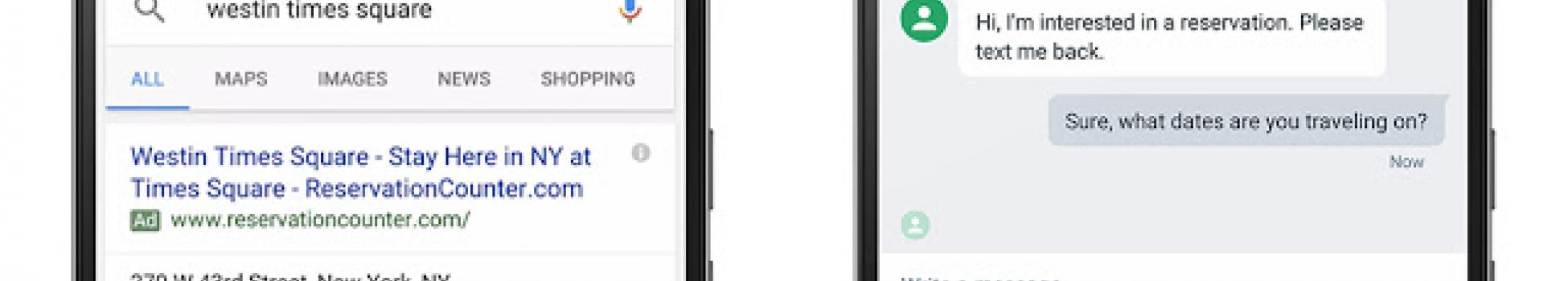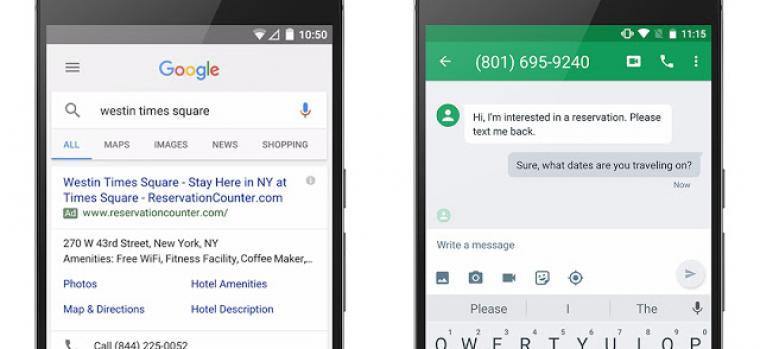Share this
So we all know about Google’s ongoing quest to improve the engagement between consumers and advertisers. After all, if their system is better than anything else out there, consumers will continue to click ads and businesses will continue to spend money. Their platform is constantly evolving and we’re always seeing developments that benefit everyone, no matter which ends of the transaction.

We’ve also seen a heavy focus on mobile as Google release data indicating how user behaviour has evolved over time. Since the introduction of smart phones, we’ve all become more connected whilst on the go and, because of this, Google appears to be moving with the times and making predictions about how the future will look. In light of this, they have recently added a new extension to their AdWords interface; ‘Click to message’.
Essentially, this new feature allows mobile consumers to instigate a text message conversation with advertisers to find out more about the product or service on offer. A message icon will appear within the ad that a person can then click to open their default messaging app and send a message. At this point, a person’s options are to either send a pre-written, default message containing the advertiser’s information, or customise their own message, perhaps with specific details about their request.
How will this assist businesses?
When you’re searching on a mobile device, you want to obtain information quickly with few obstacles. More often than not, you’re likely acting on a motivation; perhaps you’ve just remembered it’s a loved one’s birthday soon, or a friend has recommended a particular service to you that you’d like to find out more about. To obtain a satisfactory answer to your “in the moment” query, you’re likely to use the most convenient methods that are available to you there and then. Google’s ‘Click to message’ service provides you with an alternative, convenient method of contacting a business and is much more likely to give you the quick information you’re after.
Through data collection, Google tells us that texting is the most used feature on a smart phone, on average generating a 90% open rate. Texts are often opened within three minutes of receipt, so it makes sense for advertisers to take advantage of a medium that consumers are highly likely to engage with.
How can it be used?
As with most marketing tools, this won’t necessarily be suitable for every business out there. First you’ll need to determine the product, model and process of a business to ascertain whether this method would be effective. But, as a rule of thumb, most businesses involve selling a product or service requiring communication with a potential customer so many companies are likely to profit from this new feature.
Qualifying prospects
For more complicated products, ‘Click to message’ allows a person to request information quickly without having to call anyone. They may even be looking for details that aren’t listed on your website. Think of it as your opportunity to enter into a lengthier discussion with someone and ascertain whether they are the right type of customer you’re looking for. Perhaps they’ve misunderstood your ad and are looking for something slightly different, in which case, this is your chance to “filter” them out and explain that your service is different to what they’re after.
This pre-sales/qualifying process means your potential customer is more likely to convert into a paying customer and it’s all thanks to one quick text message.
Prompting phone calls
Let’s say your business’ phone line is constantly receiving calls from people requesting further information. ‘Click to message’ could place these people into a queue allowing you to call them back later, but still gathering further information from them first so that you’re more prepared for the call.
For companies with online chat, you could feed these ‘Click to message’ contacts into an SMS service which is particularly handy if you deal with hundreds of enquiries a day; it enables your sales representatives to speak with numerous customers at the same time.
Text message marketing
Just like email marketing, use ‘Click to message’ to build up a contact list, which can then be used to send information about upcoming products or promotions. The extension provides you with more subscribed, interested parties to contact with marketing messages, the result of which could mean you see a boost to return website visits and maybe even further sales.
What should you consider before using ‘Click to message’?
Many businesses are already seeing a significant increase in their click-through rate, in comparison to other ad extensions so, even though it’s early days, the results appear to speak for themselves.
So if you’re interested in taking the next step in ‘Click to message’, here are a few things we recommend considering first;
The “how” – look at your current mobile strategy
Obviously, ‘Click to message’ only works on smart phones but the feature may not necessarily appear all the time. If you’ve been using AdWords for a while now, you’ll know all about Google’s rotation system for ad extensions; your overall Quality Score and ad position could affect whether this feature displays in your ads and, if it doesn’t, it could mean there are other areas of your mobile strategy that should be reviewed first to ensure everything’s top notch.
The “what” and the “where” – relevancy and location
Across AdWords as a whole, one of the best practices is to ensure your ad groups – and landing page destinations – are separated by relevancy. At the end of the day, ‘Click to message’ may suit one of your ad groups but not the others. So make sure you ascertain which areas you’d like to use it on first; in order to deal with an enquiry effectively, your staff should know the origin of a message, together with the intent.
Think about your location too; if you operate from different bases, you must ensure enquiries are directed to the user’s closest agent. For instance, if a person in Manchester wanted to arrange a face-to-face meeting with a sales rep, it’d be no use to anyone if your ‘Click to message’ setup directed them to someone based in London.
The “when” – scheduling your ‘Click to message’ extensions
At the end of the day, the last thing you want is for someone to text your business at 1 o’clock in the morning when no one’s in the office to answer the enquiry. Ensure your extension is scheduled so that the message icon only triggers when a member of staff is available at the other end.
How do you implement ‘Click to message’?
If you’re ready to roll, log into AdWords and enter the campaign(s) and ad group(s) you wish to apply this to. Click the ‘Ad Extensions’ tab and, from the first drop down on the next row, select ‘View: Message extensions’. Click the red ‘+ EXTENSION’ button, followed by ‘+ New message extension’. This will open a pop-up box which allows you to add:
- Your business name
- A text phone number – this is the number of the device you intend to use to answer enquiries and must be able to receive text messages
- Extension text – this can be anything you like, but we recommend a call-to-action which prompts someone to take the next step e.g. “After more information? Send us a text”
- Message text – this is for your pre-populated message that can be used by someone to make an enquiry. Keep this brief and generic – after all, you’re not going to know what the enquiry is yet so you want to keep it fairly vague, bearing in mind that the user may even choose to override this with their own personalised message instead
- Advanced – you can use this area to schedule start/end dates and times, where applicable
Once you’re happy, click ‘Save’ and you will see it fall into the ‘Message extensions’ box. If you like, you can repeat this process to write a variety of messages and Google will rotate them accordingly. Select the ones you wish to use in your ads by clicking their corresponding arrows (the button that looks like this “>>”) and they will move over to the ‘Selected message extensions’ box. Click ‘Save’ and you’re done.
If used correctly, this feature could be extremely powerful and effective at increasing a business’ click-through rate on mobile devices. At the end of the day, your mobile customers want information fast, so why not take advantage of this opportunity early on, before your competitors, and provide potential customers with a quicker way to obtain the information they’re looking for?
For help using the feature, or implementing it into your current AdWords strategy, please feel free to give us a call.
Categories: On-line Marketing